Printing In Computer Labs
Some changes have been made to the way that printing works in the Computer Science Department labs. Printing in the computer labs now uses the Allegheny College printing system and students will be charged Print Points for each submitted print job. Because the central print server requires a valid username and password, users of the Computer Science labs will need to supply their credentials when printing. Please follow these steps to authenticate and release your print jobs:
-
When a print job is submitted, a printer icon will appear in the menu bar to indicate print queue activity.
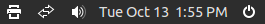
-
Clicking on the icon will reveal the active print queues and their jobs.
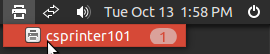
-
Clicking on the print queue will open the Print Status window. The status for the submitted job is ‘Held for authentication’. The job requires valid Allegheny College credentials before processing the print request.
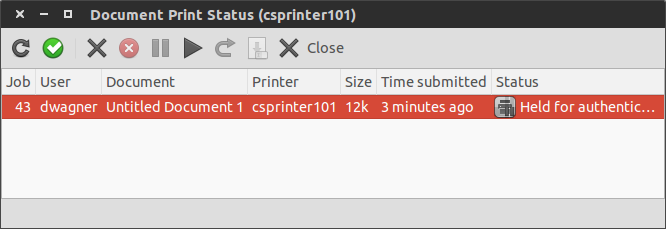
-
Right-click on the print job and select ‘Authenticate’ to continue submitting to the central print server.
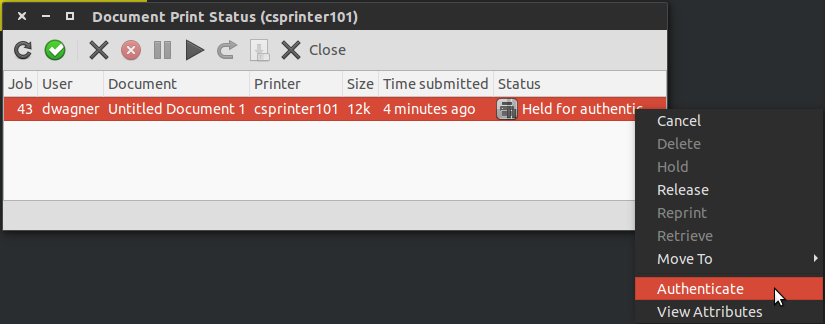
-
A password dialog will be presented. Enter your Allegheny College username and password. This is the account that you use to access email, WebAdvisor, Sakai, etc., not your Computer Science account.
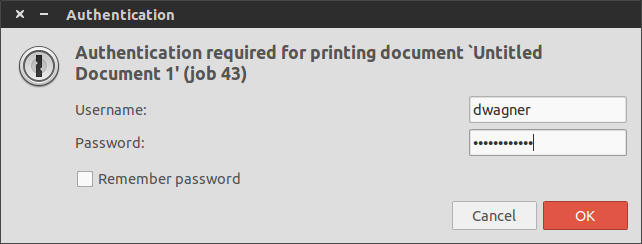
-
The print job should now be submitted for processing. You can always verify that the job was submitted successfully by using Web Print.








